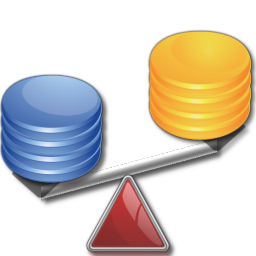 |
Comparator - Compare Files, Folders and File Properties.
|  |
|
|
| This section discusses the Comparator module. Section contents: |
|
 - Using the Comparator Module - Using the Comparator Module
|
Introduction to the Comparator module |
|
The Comparator module is used to compare files, folders and file properties, and easily identify different or duplicated files and folders. The Act On File Comparator
module has a unique, easy-to-use design. The Comparator module functionality windows have four distinct parts as opposed to the usual two. As with most Act on File
modules, there are the traditional selected items controls and the traditional operation and window controls. In addition, the Comparator module functionality windows
also have a results view control and a matches or properties-aggregation view control. The typical operation of the Comparator module functionalities involves selecting
the items to be compared, adjusting any applicable properties and starting the comparison process. After the comparison is complete, the results are displayed in the results
window. The results window shows the compared files and their appropriate properties. By selecting one or more rows, the user groups the files and properties ready to be acted
upon. The results from the latter grouping are displayed in the matches or properties-aggregation view from where the user can act upon the compared files.
|
The Comparator module functionalities |
|
|